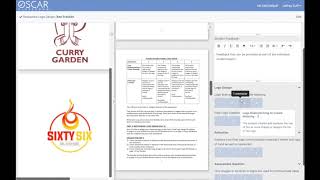Michigan Collaborative Scoring System (MI-CSS), powered by OSCAR Classroom

Administer MAEIA performance assessments, then use our new online platform to collaboratively score student responses. MI-CSS enables teachers to view, score, and comment on their own student work and that of colleagues in their discipline elsewhere in Michigan.